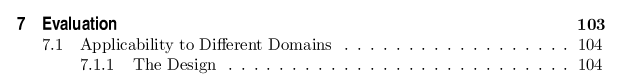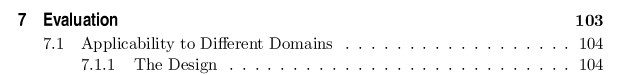Use the tocloft package by Peter Wilson.
In the preamble:
%% Control the fonts and formatting used in the table of contents.
\usepackage[titles]{tocloft}
%% Aesthetic spacing redefines that look nicer to me than the defaults.
\setlength{\cftbeforechapskip}{2ex}
\setlength{\cftbeforesecskip}{0.5ex}
%% Use Helvetica-Narrow Bold for Chapter entries
\renewcommand{\cftchapfont}{%
\fontsize{11}{13}\usefont{OT1}{phv}{bc}{n}\selectfont
}
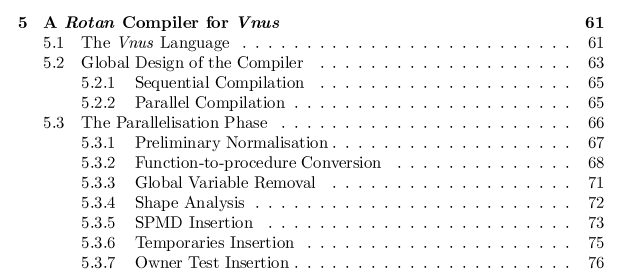
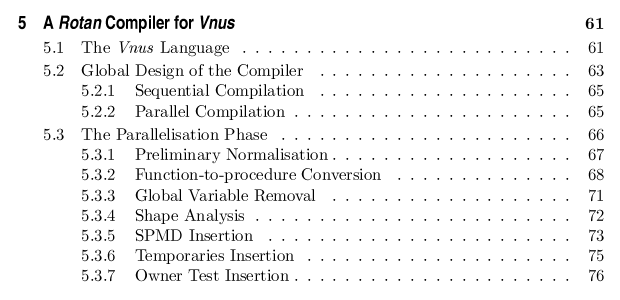
The font change causes a very subtle formatting problem in the Table of Contents page numbers:
%% Because of the font change, the page number becomes too large for the
%% horizontal space LaTeX reserves for it by default. Without the following
%% redefines to fix it, this would cause the Chapter entry page numbers
%% to extend a few points into the right margin. The horror!
\makeatletter
\renewcommand{\@pnumwidth}{1.75em}
\renewcommand{\@tocrmarg}{2.75em}
\makeatother