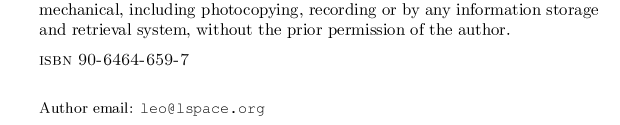Use the relsize package by Matt Swift.
You don't ever want to use absolute font sizes for incidental bits of text that you simply want to display a bit larger or smaller than your main body text, because if ever afterwards you decide you want your document in 12pt instead of 10pt after all, you will have to hunt down all those little bits and pieces and change them by hand.
This package allows you to specify font changes relative to the current font size, and I think it's criminal that it's not part of the default LaTeX font-handling command set.
In the preamble:
\usepackage{relsize}
In the manuscript:
... mechanical, including photocopying, recording or
by any information storage and retrieval system, without the prior
permission of the author.
\medskip
\textsc{isbn 90-6464-659-7}
\bigskip
\medskip
\smaller Author email: \texttt{leo@lspace.org}