Use the type1cm package by David Carlisle.
If you do not use this package, the default Computer Modern font is only available in a few predetermined, bitmapped font sizes, which will not scale nicely should you happen to desire a different size. This package solves that problem by making LaTeX use a truly scalable PostScript version of the Computer Modern font.
Using scalable Computer Modern, even if you do not need any non-standard font sizes in the document itself, has the additional advantage of decreasing the size of the generated PostScript and PDF files. It also makes those files more readable (e.g. in Adobe Acrobat Reader) at magnifications other than 100%, and it helps to solve printing problems (see also the page on PDF generation).
In the preamble:
\usepackage{type1cm}
Whilst defining a custom chapter heading format:
... \fontsize{60}{62}\usefont{OT1}{cmr}{m}{n}\selectfont} ...
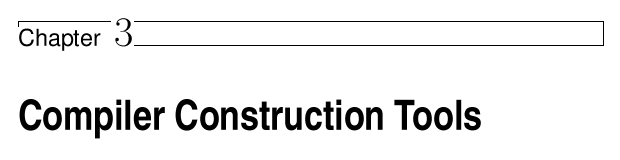
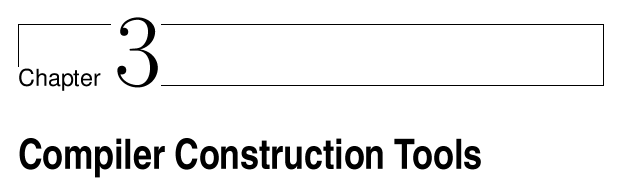
An email correspondent points that the type1cm package is now obsolete and has been superseded by fix-cm, which is included in modern LaTeX distributions. But it is probably even better to simply use the cm-super package, which contains Adobe Type 1 versions of the Computer Modern fonts, and is currently the official recommendation.