Use the caption package by Harald Axel Sommerfeldt.
In the preamble:
\usepackage[font=small,format=plain,labelfont=bf,up,textfont=it,up]{caption}
In the document:
\begin{figure}[htb]
\begin{center}
\includegraphics[scale=0.3]{fig/programmable-compiler}
\caption{A programmable compiler.}\label{fig:programmable-compiler}
\end{center}
\end{figure}
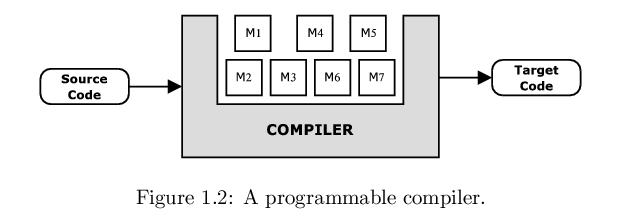
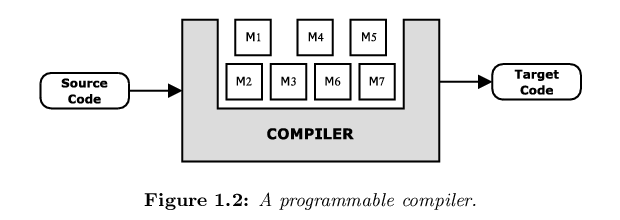
Not one of the most earth-shattering packages, perhaps, but I certainly like my captions a whole lot better this way.
Note that for a while, people often used the more experimental caption2 package instead of caption. The two versions were merged in December 2003, however, and from then on caption has become the single recommended package again.